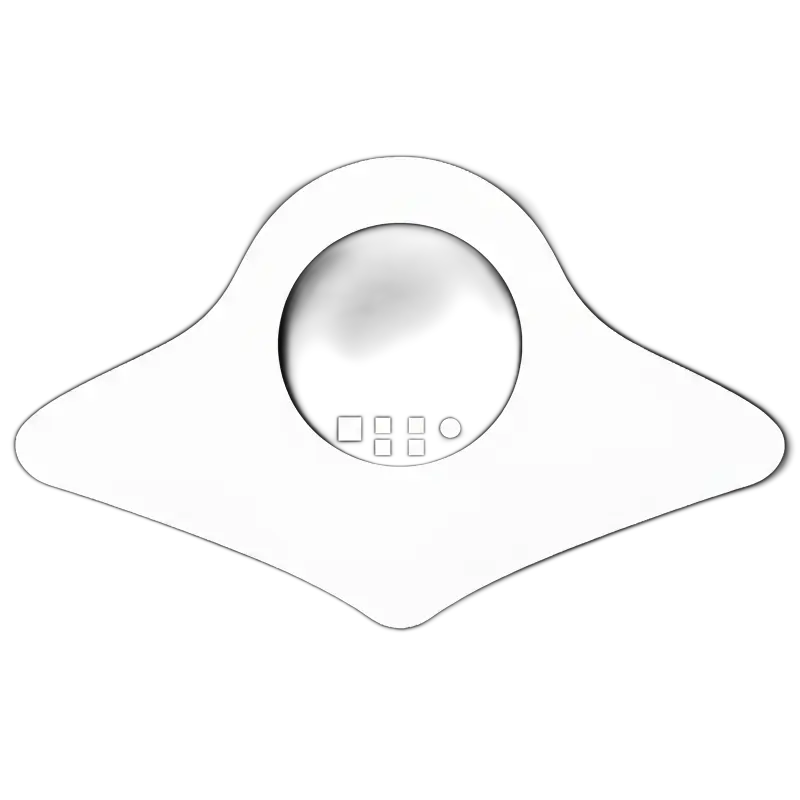YAML Specification
Overview
Dagu workflows are defined using YAML files. Each file represents a DAG (Directed Acyclic Graph) that describes your workflow steps and their relationships.
Basic Structure
# Workflow metadata
description: "What this workflow does"
tags: [production, etl] # Optional: for organization
# Scheduling
schedule: "0 * * * *" # Optional: cron expression
# Execution control
maxActiveRuns: 1 # Max concurrent runs
maxActiveSteps: 10 # Max parallel steps
timeoutSec: 3600 # Workflow timeout (seconds)
# Parameters
params:
- KEY: default_value
- ANOTHER_KEY: "${ENV_VAR}"
# Environment variables
env:
- VAR_NAME: value
- PATH: ${PATH}:/custom/path
# Workflow steps (type: graph requires explicit depends)
type: graph
steps:
- name: step-name # Optional
command: echo "Hello"
depends: previous-step # Optional
# Lifecycle handlers
handlerOn:
success:
command: notify-success.sh
failure:
command: cleanup-on-failure.shRoot Fields
Metadata Fields
| Field | Type | Description | Default |
|---|---|---|---|
name | string | Workflow name | Filename without extension |
description | string | Human-readable description | - |
tags | array | Tags for categorization | [] |
group | string | Group name for organization | - |
Scheduling Fields
| Field | Type | Description | Default |
|---|---|---|---|
schedule | string/array | Cron expression(s) | - |
skipIfSuccessful | boolean | Skip if already succeeded today | false |
restartWaitSec | integer | Wait seconds before restart | 0 |
Schedule Formats
# Single schedule
schedule: "0 2 * * *"
# Multiple schedules
schedule:
- "0 9 * * MON-FRI" # 9 AM weekdays
- "0 14 * * SAT,SUN" # 2 PM weekends
# With timezone
schedule: "CRON_TZ=America/New_York 0 9 * * *"
# Start/stop schedules
schedule:
start:
- "0 8 * * MON-FRI" # Start at 8 AM
stop:
- "0 18 * * MON-FRI" # Stop at 6 PM
restart:
- "0 12 * * MON-FRI" # Restart at noonExecution Control Fields
| Field | Type | Description | Default |
|---|---|---|---|
maxActiveRuns | integer | Max concurrent workflow runs (-1 = unlimited) | 1 |
maxActiveSteps | integer | Max parallel steps | 1 |
timeoutSec | integer | Workflow timeout in seconds | 0 (no timeout) |
delaySec | integer | Initial delay before start (seconds) | 0 |
maxCleanUpTimeSec | integer | Max cleanup time (seconds) | 5 |
preconditions | array | Workflow-level preconditions | - |
runConfig | object | User interaction controls when starting DAG | - |
Data Fields
| Field | Type | Description | Default |
|---|---|---|---|
params | array | Default parameters | [] |
env | array | Environment variables | [] |
secrets | array | External secret references resolved at runtime and exposed as environment variables | [] |
dotenv | string/array | .env files to load | [".env"] |
workingDir | string | Working directory for the DAG. Sub-DAGs inherit parent's workingDir if not set. | Directory of DAG file (or inherited from parent for sub-DAGs) |
shell | string/array | Default shell program (and args) for all steps; accepts string ("bash -e") or array (["bash", "-e"]). Step-level shell overrides. | System shell with errexit on Unix when no step shell is set |
logDir | string | Custom log directory | System default |
histRetentionDays | integer | History retention days | 30 |
maxOutputSize | integer | Max output size per step (bytes) | 1048576 |
Container Configuration
| Field | Type | Description | Default |
|---|---|---|---|
container | object | Default container configuration for all steps | - |
container:
image: python:3.11
pullPolicy: missing # always, missing, never
env:
- API_KEY=${API_KEY}
volumes:
- /data:/data:ro
workingDir: /app
platform: linux/amd64
user: "1000:1000"
ports:
- "8080:8080"
network: host
startup: keepalive # keepalive | entrypoint | command
command: ["sh", "-c", "my-daemon"] # when startup: command
waitFor: running # running | healthy
logPattern: "Ready to accept connections" # optional regex
restartPolicy: unless-stopped # optional: no|always|unless-stopped
keepContainer: false # Keep container after DAG runNote: A DAG‑level
containeris started once and kept alive while the workflow runs; each step executes viadocker execinside that container. This means step commands do not pass through the image’sENTRYPOINT/CMD. If your image’s entrypoint dispatches subcommands, invoke it explicitly in the step command (see Execution Model and Entrypoint Behavior). Readiness waiting (running/healthy and optional logPattern) times out after 120 seconds with a clear error including the last known state.
Secrets
The secrets block defines environment variables whose values are fetched at runtime from external providers. Each item is an object with the following fields:
| Field | Type | Description |
|---|---|---|
name | string | Environment variable name exposed to steps (required) |
provider | string | Secret provider identifier (required). Built-in providers are env and file. |
key | string | Provider-specific key (required). For the env provider this is the source environment variable; for file it is a file path. |
options | object | Provider-specific options (optional). Values must be strings. |
Example:
secrets:
- name: DB_PASSWORD
provider: env
key: PROD_DB_PASSWORD # Read from process environment
- name: API_TOKEN
provider: file
key: ../secrets/api-token # Relative paths resolve using workingDir then DAG file directorySecret values are injected after DAG-level variables and built-in runtime variables, meaning they take precedence over everything except step-level overrides. Resolved values never touch persistent storage and are automatically masked in logs and captured step output.
See Secrets for provider reference, masking behavior, and extension tips.
SSH Configuration
| Field | Type | Description | Default |
|---|---|---|---|
ssh | object | Default SSH configuration for all steps | - |
ssh:
user: deploy
host: production.example.com
port: "22" # Optional, defaults to "22"
key: ~/.ssh/id_rsa # Optional, defaults to standard keys
password: "${SSH_PASSWORD}" # Optional; prefer keys for security
strictHostKey: true # Optional, defaults to true for security
knownHostFile: ~/.ssh/known_hosts # Optional, defaults to ~/.ssh/known_hostsWhen configured at the DAG level, all steps using SSH executor will inherit these settings:
# DAG-level SSH configuration
ssh:
user: deploy
host: app.example.com
key: ~/.ssh/deploy_key
steps:
# These steps inherit the DAG-level SSH configuration
- systemctl status myapp
- systemctl restart myapp
# Step-level config overrides DAG-level
- executor:
type: ssh
config:
user: backup # Override user
host: db.example.com # Override host
key: ~/.ssh/backup_key # Override key
command: mysqldump mydb > backup.sqlImportant Notes:
- SSH and container fields are mutually exclusive at the DAG level
- Step-level SSH configuration completely overrides DAG-level configuration (no partial overrides)
- Password authentication is supported but not recommended; prefer key-based auth
- Default SSH keys are tried if no key is specified:
~/.ssh/id_rsa,~/.ssh/id_ecdsa,~/.ssh/id_ed25519,~/.ssh/id_dsa
Working Directory and Volume Resolution
When using container volumes with relative paths, the paths are resolved relative to the DAG's workingDir:
# DAG with working directory and container volumes
workingDir: /app/project
container:
image: python:3.11
volumes:
- ./data:/data # Resolves to /app/project/data:/data
- .:/workspace # Resolves to /app/project:/workspace
- /abs/path:/other # Absolute paths are unchanged
steps:
- python process.pyWorking Directory Inheritance:
- Steps inherit
workingDirfrom the DAG if not explicitly set - Step-level
workingDiroverrides DAG-levelworkingDir - Both
dirandworkingDirset the working directory (use one or the other) - Sub-DAGs (via
call) inherit the parent'sworkingDirwhen executed locally, unless they define their own explicitworkingDir
# Example of workingDir inheritance
workingDir: /project # DAG-level working directory
steps:
- pwd # Outputs: /project
- workingDir: /custom # Override DAG workingDir
command: pwd # Outputs: /customSub-DAG Working Directory Inheritance:
When a parent DAG calls a child DAG using call:, the child inherits the parent's working directory for local execution:
# Parent DAG with workingDir
workingDir: /app/project
steps:
- call: child-workflow # Child inherits /app/project as workingDir
---
# Child DAG without explicit workingDir
name: child-workflow
steps:
- pwd # Outputs: /app/project (inherited from parent)
---
# Child DAG with explicit workingDir (overrides inheritance)
name: child-with-custom-wd
workingDir: /custom/path
steps:
- pwd # Outputs: /custom/pathNote: Working directory inheritance only applies to local execution. For distributed execution (using
workerSelector), sub-DAGs use their own context on the worker node.
Queue Configuration
| Field | Type | Description | Default |
|---|---|---|---|
queue | string | Queue name | - |
OpenTelemetry Configuration
| Field | Type | Description | Default |
|---|---|---|---|
otel | object | OpenTelemetry tracing configuration | - |
otel:
enabled: true
endpoint: "localhost:4317" # OTLP gRPC endpoint
headers:
Authorization: "Bearer ${OTEL_TOKEN}"
insecure: false
timeout: 30s
resource:
service.name: "dagu-${DAG_NAME}"
service.version: "1.0.0"
deployment.environment: "${ENVIRONMENT}"See OpenTelemetry Tracing for detailed configuration.
Notification Fields
| Field | Type | Description | Default |
|---|---|---|---|
mailOn | object | Email notification triggers | - |
errorMail | object | Error email configuration | - |
infoMail | object | Info email configuration | - |
smtp | object | SMTP server configuration | - |
mailOn:
success: true
failure: true
errorMail:
from: alerts@example.com
to: oncall@example.com # Single recipient (string)
# Or multiple recipients (array):
# to:
# - oncall@example.com
# - manager@example.com
prefix: "[ALERT]"
attachLogs: true
infoMail:
from: notifications@example.com
to: team@example.com # Single recipient (string)
# Or multiple recipients (array):
# to:
# - team@example.com
# - stakeholders@example.com
prefix: "[INFO]"
attachLogs: false
smtp:
host: smtp.gmail.com
port: "587"
username: notifications@example.com
password: ${SMTP_PASSWORD}Handler Fields
| Field | Type | Description | Default |
|---|---|---|---|
handlerOn | object | Lifecycle event handlers | - |
handlerOn:
init:
command: echo "Setting up" # Runs before any steps
success:
command: echo "Workflow succeeded"
failure:
command: echo "Notifying failure"
abort:
command: echo "Cleaning up"
exit:
command: echo "Always running"Note: Sub-DAGs (invoked via
call) do not inherithandlerOnfrom base configuration. Each sub-DAG must define its own handlers explicitly. See Lifecycle Handlers for details.
RunConfig
The runConfig field allows you to control user interactions when starting DAG runs:
| Field | Type | Description | Default |
|---|---|---|---|
disableParamEdit | boolean | Prevent parameter editing when starting DAG | false |
disableRunIdEdit | boolean | Prevent custom run ID input when starting DAG | false |
Example usage:
# Prevent users from modifying parameters at runtime
runConfig:
disableParamEdit: true
disableRunIdEdit: false
params:
- ENVIRONMENT: production # Users cannot change this
- VERSION: 1.0.0 # This is fixedThis is useful when:
- You want to enforce specific parameter values for production workflows
- You need consistent run IDs for tracking purposes
- You want to prevent accidental parameter changes
Step Fields
Each step in the steps array can have these fields:
Basic Fields
| Field | Type | Description | Default |
|---|---|---|---|
name | string | Step name (optional - auto-generated if not provided) | Auto-generated |
command | string | Command to execute. Multi-line strings run as inline scripts (honors shebang) | - |
script | string | Inline script (alternative to command). Honors shebang when no shell is set. | - |
run (legacy) | string | Deprecated alias for call | - |
depends | string/array | Step dependencies | - |
Step Definition Formats
Steps can be defined in multiple formats:
Standard Format
steps:
- echo "Hello"Shorthand String Format
steps:
- echo "Hello" # Equivalent to: {command: echo "Hello"}
- ls -la # Equivalent to: {command: ls -la}Nested Array Format (Parallel Steps)
steps:
- echo "Sequential step 1"
-
- echo "Parallel step 2a"
- echo "Parallel step 2b"
- echo "Sequential step 3"In the nested array format:
- Steps within a nested array run in parallel
- They automatically depend on the previous sequential step
- The next sequential step automatically depends on all parallel steps in the group
- Auto-generated names follow the pattern:
parallel_{group}_{command}_{index}
Execution Fields
| Field | Type | Description | Default |
|---|---|---|---|
dir | string | Working directory | Current directory |
workingDir | string | Working directory (alternative to dir, inherits from DAG) | DAG's workingDir |
shell | string/array | Shell program and args for this step; overrides DAG shell | DAG shell (system default when omitted) |
stdout | string | Redirect stdout to file | - |
stderr | string | Redirect stderr to file | - |
output | string | Capture output to variable | - |
env | array/object | Step-specific environment variables (overrides DAG-level) | - |
call | string | Name of a DAG to execute as a sub DAG-run | - |
params | string/object | Parameters passed to sub DAGs (run) or executor-specific inputs (e.g., GitHub Actions with: map) | - |
ℹ️ The legacy
runfield is still accepted for backward compatibility until v1.24.0, but it will be removed in a future release. Prefercallfor new workflows.
shell accepts either a string (e.g., "bash -e") or an array (e.g., ["bash", "-e"]). DAG-level values expand environment variables when the workflow loads; step-level values are evaluated at runtime so you can reference parameters, secrets, or previous outputs.
Parallel Execution
| Field | Type | Description | Default |
|---|---|---|---|
parallel | array | Items to process in parallel | - |
maxConcurrent | integer | Max parallel executions | No limit |
steps:
- call: file-processor
parallel:
items: [file1.csv, file2.csv, file3.csv]
maxConcurrent: 2
params: "FILE=${ITEM}"Conditional Execution
| Field | Type | Description | Default |
|---|---|---|---|
preconditions | array | Conditions to check before execution | - |
continueOn | object | Continue workflow on certain conditions | - |
ContinueOn Fields
| Field | Type | Description | Default |
|---|---|---|---|
failure | boolean | Continue execution when step fails | false |
skipped | boolean | Continue when step is skipped due to preconditions | false |
exitCode | array | List of exit codes that allow continuation | [] |
output | array | List of stdout patterns that allow continuation (supports regex with re: prefix) | [] |
markSuccess | boolean | Mark step as successful when continue conditions are met | false |
steps:
- command: echo "Deploying"
preconditions:
- condition: "${ENVIRONMENT}"
expected: "production"
- condition: "`git branch --show-current`"
expected: "main"
- command: echo "Running optional task"
continueOn:
failure: true
skipped: true
exitCode: [0, 1, 2]
output: ["WARNING", "SKIP", "re:^INFO:.*"]
markSuccess: trueSee the Continue On Reference for detailed documentation.
Error Handling
| Field | Type | Description | Default |
|---|---|---|---|
retryPolicy | object | Retry configuration | - |
repeatPolicy | object | Repeat configuration | - |
mailOnError | boolean | Send email on error | false |
signalOnStop | string | Signal to send on stop | SIGTERM |
Retry Policy Fields
| Field | Type | Description | Default |
|---|---|---|---|
limit | integer | Maximum retry attempts | - |
intervalSec | integer | Base interval between retries (seconds) | - |
backoff | any | Exponential backoff multiplier. true = 2.0, or specify custom number > 1.0 | - |
maxIntervalSec | integer | Maximum interval between retries (seconds) | - |
exitCode | array | Exit codes that trigger retry | All non-zero |
Exponential Backoff: When backoff is set, intervals increase exponentially using the formula:interval * (backoff ^ attemptCount)
Repeat Policy Fields
| Field | Type | Description | Default |
|---|---|---|---|
repeat | string | Repeat mode: "while" or "until" | - |
intervalSec | integer | Base interval between repetitions (seconds) | - |
backoff | any | Exponential backoff multiplier. true = 2.0, or specify custom number > 1.0 | - |
maxIntervalSec | integer | Maximum interval between repetitions (seconds) | - |
limit | integer | Maximum number of executions | - |
condition | string | Condition to evaluate | - |
expected | string | Expected value/pattern | - |
exitCode | array | Exit codes that trigger repeat | - |
Repeat Modes:
while: Repeats while the condition is true or exit code matchesuntil: Repeats until the condition is true or exit code matches
Exponential Backoff: When backoff is set, intervals increase exponentially using the formula:interval * (backoff ^ attemptCount)
steps:
- command: curl https://api.example.com
retryPolicy:
limit: 3
intervalSec: 30
exitCode: [1, 255] # Retry only on specific codes
- command: curl https://api.example.com
retryPolicy:
limit: 5
intervalSec: 2
backoff: true # Exponential backoff (2.0x multiplier)
maxIntervalSec: 60 # Cap at 60 seconds
exitCode: [429, 503] # Rate limit or unavailable
- command: check-process.sh
repeatPolicy:
repeat: while # Repeat WHILE process is running
exitCode: [0] # Exit code 0 means process found
intervalSec: 60
limit: 30
- command: echo "Checking status"
output: STATUS
repeatPolicy:
repeat: until # Repeat UNTIL status is ready
condition: "${STATUS}"
expected: "ready"
intervalSec: 5
backoff: 1.5 # Custom backoff multiplier
maxIntervalSec: 300 # Cap at 5 minutes
limit: 60Executor Configuration
| Field | Type | Description | Default |
|---|---|---|---|
executor | object | Executor configuration | Shell executor |
steps:
- executor:
type: docker
config:
image: python:3.11
volumes:
- /data:/data:ro
env:
- API_KEY=${API_KEY}
command: python process.py
- executor:
type: archive
config:
source: assets.tar.gz
destination: ./assets
command: extractDistributed Execution
| Field | Type | Description | Default |
|---|---|---|---|
workerSelector | object | Worker label requirements for distributed execution | - |
When using distributed execution, specify workerSelector to route tasks to workers with matching labels:
steps:
- call: gpu-training
---
# Run on a worker with gpu
name: gpu-training
workerSelector:
gpu: "true"
memory: "64G"
steps:
- python train_model.pyWorker Selection Rules:
- All labels in
workerSelectormust match exactly on the worker - Label values are case-sensitive strings
- Steps without
workerSelectorcan run on any available worker - If no workers match the selector, the task waits until a matching worker is available
See Distributed Execution for complete documentation.
Variable Substitution
Parameter References
params:
- USER: john
- DOMAIN: example.com
steps:
- echo "Hello ${USER} from ${DOMAIN}"Environment Variables
env:
- API_URL: https://api.example.com
- API_KEY: ${SECRET_API_KEY} # From system env
steps:
- curl -H "X-API-Key: ${API_KEY}" ${API_URL}Loading Environment from .env Files
The dotenv field allows loading environment variables from .env files:
# Default behavior - loads .env file if it exists
# No dotenv field needed, defaults to [".env"]
# Load specific .env file
dotenv: .env.production
# Load multiple .env files (later files override earlier ones)
dotenv:
- .env.defaults
- .env.local
# Disable .env loading
dotenv: []Important Notes:
- If
dotenvis not specified, Dagu automatically tries to load.envfile - Files are loaded relative to the DAG's
workingDir - Later files in the array override variables from earlier files
- System environment variables take precedence over .env file variables
- .env files are loaded at DAG startup, before any steps execute
Example .env file:
# .env file
DATABASE_URL=postgres://localhost/mydb
API_KEY=secret123
DEBUG=true# DAG using .env variables
workingDir: /app
dotenv: .env # Optional, this is the default
steps:
- psql ${DATABASE_URL}
- echo "Debug is ${DEBUG}"Command Substitution
steps:
- echo "Today is `date +%Y-%m-%d`"
- command: deploy.sh
preconditions:
- condition: "`git branch --show-current`"
expected: "main"Output Variables
steps:
- command: cat VERSION
output: VERSION
- command: docker build -t app:${VERSION} .JSON Path Access
steps:
- command: cat config.json
output: CONFIG
- command: echo "Port is ${CONFIG.server.port}"Special Variables
These variables are automatically available:
| Variable | Description |
|---|---|
DAG_NAME | Current DAG name |
DAG_RUN_ID | Unique run identifier |
DAG_RUN_LOG_FILE | Path to workflow log |
DAG_RUN_STEP_NAME | Current step name |
DAG_RUN_STEP_STDOUT_FILE | Step stdout file path |
DAG_RUN_STEP_STDERR_FILE | Step stderr file path |
ITEM | Current item in parallel execution |
Complete Example
name: production-etl
description: Daily ETL pipeline for production data
tags: [production, etl, critical]
schedule: "0 2 * * *"
maxActiveRuns: 1
maxActiveSteps: 5
timeoutSec: 7200
histRetentionDays: 90
params:
- DATE: "`date +%Y-%m-%d`"
- ENVIRONMENT: production
env:
- DATA_DIR: /data/etl
- LOG_LEVEL: info
dotenv:
- /etc/dagu/production.env
# Default container for all steps
container:
image: python:3.11-slim
pullPolicy: missing
env:
- PYTHONUNBUFFERED=1
volumes:
- ./data:/data
- ./scripts:/scripts:ro
preconditions:
- condition: "`date +%u`"
expected: "re:[1-5]" # Weekdays only
type: graph
steps:
- ./scripts/validate.sh
- command: python extract.py --date=${DATE}
depends: validate-environment
output: RAW_DATA_PATH
retryPolicy:
limit: 3
intervalSec: 300
- call: transform-module
parallel:
items: [customers, orders, products]
maxConcurrent: 2
params: "TYPE=${ITEM} INPUT=${RAW_DATA_PATH}"
continueOn:
failure: false
# Use different executor for this step
- executor:
type: docker
config:
image: postgres:16
env:
- PGPASSWORD=${DB_PASSWORD}
command: psql -h ${DB_HOST} -U ${DB_USER} -f load.sql
- command: python validate_results.py --date=${DATE}
depends: load-data
mailOnError: true
handlerOn:
success:
command: |
echo "ETL completed successfully for ${DATE}"
./scripts/notify-success.sh
failure:
executor:
type: mail
config:
to: data-team@example.com
subject: "ETL Failed - ${DATE}"
body: "Check logs at ${DAG_RUN_LOG_FILE}"
attachLogs: true
exit:
command: ./scripts/cleanup.sh ${DATE}
mailOn:
failure: true
smtp:
host: smtp.company.com
port: "587"
username: etl-notifications@company.com